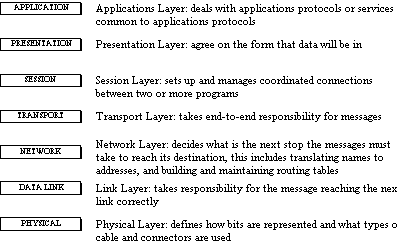
For a number of years, we've built 10BaseT networks.
We have been using hubs to connect the devices together, some
are stand-alone and/or stackable designs, while others are the
modular chassis design. With the advent of the 100BaseTX price
point being driven down so quickly, many network designers are
implementing 100BaseTX networks at a faster rate. Therefore, how
do you connect all of those 10BaseT devices with 100BaseTX devices
into a commonly accessible network?
Prevalent network design practices are recommending
to connect workgroup departments, around 20 to 50 devices, together
on 10BaseT hubs, when their overall use is considered light to
medium duty. Then you connect these workgroup hubs either to 10BaseT
switches or to 100BaseTX switches that have 10BaseT link ports.
For those workgroups who need higher bandwidth, usually due to
application demands, connect them together using 100BaseTX hubs,
then connect those workgroup hubs to 100BaseTX switches. (see
figure 2)
Now for some basics:
What is a hub?
Hubs, also known as concentrators, are the center
of a star-topology network. As defined by the IEEE 802.3 specification,
they are multiport repeaters. A repeater circuit regenerates the
signal as it passes it on to the device, as opposed to merely
just splitting the signal. When connecting hubs together in a
series, the network is considered to be on the same segment or
collision domain, meaning all traffic is "heard" by
all devices. Therefore, all data is available to all of the devices
connected to this network segment, without any other device intercepting
and/or directing traffic.
What is a switch?
A switch is similar to a hub in the fact that each
port is a repeater port, but it isolates the data traffic between
its ports. The data packets are received by a switch port and
stored temporarily until the switch knows which data port to send
that data packet out to. This function is relying on the OSI Data
Link Layer (see figure 1) address information, known as a MAC
address. The MAC address is the unique physical hardware address
of the device's Network Interface Card (NIC). All devices communicate
at various levels within the OSI Model, but this is the lowest
common denominator. So when designing or connecting many network
segments together, a switch can be used to break up the collision
domain to reduce the overall traffic that all the devices "here".
A switch is always "listening" on all of its ports and
building a table of known addresses. If data needs to be sent
to another network segment in the switch, the data is "forwarded"
to the appropriate port based on the table lookup.
There are many different vendors offering 10BaseT
and 100BaseTX hub and switch products. Most of the time when you
see stackable 10BaseT and 100BaseTX hubs, there is no connection
between those network segments. Usually a stand-alone switch is
used to physically connect those different network segments together.
(see figure 2) Likewise there are many options when selecting
switch products. Many switches are predominately multi-port 10BaseT
or 100BaseTX, with a 100BaseTX "uplink" port. There
are however some products available that are configurable 10BaseT
or 100BaseTX by port, but these are usually much more expensive
than fixed configuration ports.
Although it is always advantageous to purchase networking
products from a single vendor, it is not always possible. There
may be legacy equipment in your network, or the networking products
were purchased based on lowest price. In addition, many networks
have grown far beyond everyone's expectation in the company. So
when making decisions on which hubs and/or switches to now add
or build your network with, look for those vendors who can offer
10BaseT and 100BaseTX hubs, and also have switch technology that
will be suited for your network design now, and possible changes
and/or growth for the future.
The OSI Model
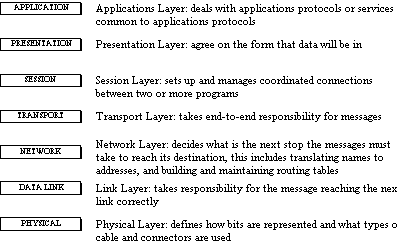
Figure 1
Multi Hub/Switch Design
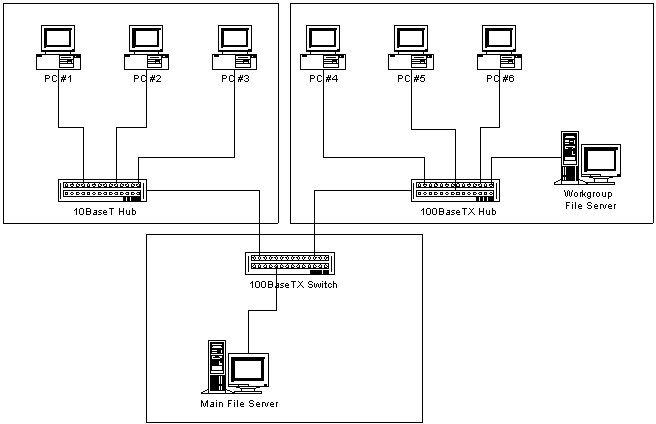
Figure 2
Copyright © 1997 Jeffrey L. Carrell. All Rights Reserved.
Have a question or want to know more details about
e-mail, the Internet, electronic communications or related technologies?
Send me a note and I'll
try to discuss
it in a future article. If your company or organization
would like an Internet or Networking presentation let me know. (no commercial
pitch)